Application Security
Security for the Oracle Insurance Policy Administration (OIPA) system is configured in the Rules Palette. The Admin Explorer has a link for Application Security, which allows a security manager to enter new user information, edit user information, delete user information and manage security groups.
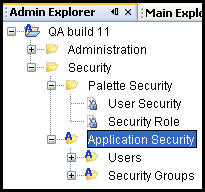
Application Security Folder in Admin Explorer
OIPA security can be configured at three levels: company, plan and transaction. Within each level, access can be granted to users for pages, fields, masks and actions.
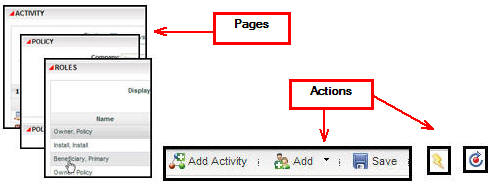
Levels for OIPA Security
At each level, general access can be assigned at the top, which would allow a user to access all buttons on a particular page. Access can also be assigned at a very granular level, where a user may only be able to access one button on a particular page. Users can also be restricted from performing certain tasks at the activity level. For example, a user may only be able to process activities on the activity page, but may not be able to delete activities. Security in OIPA allows for precise and detailed levels of restriction for all types of system users.
Each security group should only grant access to one primary company. Multiple primary companies cannot be viewed by one user login in OIPA. If a user needs access to multiple primary companies, then separate security groups should be created for each company and the user should be assigned multiple login IDs.

Security Levels in Rules Palette
Copyright © 2009, 2014, Oracle and/or its affiliates. All rights reserved. Legal Notices