Money Fields
The Money field data type is used to indicate that the field contains a monetary value.
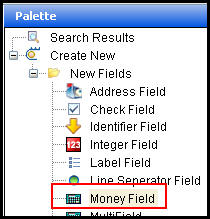
Money Field in Palette Window
Define the Money Field
Drag and drop the Money field from the Palette window onto the Fields Pane. The Field Properties window will open, which provides the means for configuring the field. Enter the field information such as field name, display name, etc., by clicking in the field and typing the information.
Use Currency Properties
There are two currency properties that can be set to define how the value displays in the money field. The Currency property defines how the value entered into the money field will display. The use of separators and decimals is governed by the locale of the user. The currency defines the currency precision, meaning the number of places to display after the decimal. The AsCurrency table contains the precision information for each currency and can be edited through the Currency editor in the Admin Explorer.
Click the ellipses button on the Currency row. Click the currency for the field and then click OK. If multiple currencies should be available to the user in OIPA, then hold CTRL and click the currencies from the currency list. They will be available to the user in a drop down box in OIPA.
Note: If the Currency is not selected for a Money field, then the DefaultCurrency for the Plan will be used.
The Default Currency property defines the currency that will display in the drop down box if multiple currencies are available for the money field. It also defines the default format for the value in the money field.
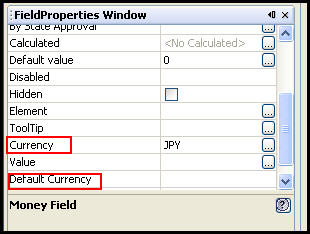
Currency Options in Field Properties Window
Copyright © 2009, 2014, Oracle and/or its affiliates. All rights reserved. Legal Notices