Plans Overview
Each individual plan in the Rules Palette has six main categories of data. You can create new plans or edit existing plans from the Main Explorer tab. You can also modify plan data fields and values.
There are three database tables that store plan information.
-
AsPlan: stores the information entered when a new plan is created.
-
AsPlanFields: stores values for the plan. These values can be edited through the Plan Data folder in the Main Explorer.
-
AsPlanGroup: stores GUIDs of the parent and child plans.
Six Main Categories of Data
-
Business Rules: Any rules that are attached to the plan, interface, screen, or system, rules that are user defined, and rules that apply to Calculate and CopyBooks.
-
Plan Rules: Any rules that are overridden at the plan level and are required for a plan to run in the application.
-
Segments: All the segments attached to the plan.
-
Transactions: All the transactions attached to the plan.
-
Plan Data: Constant values for a plan that can be used for configuration calculations.
-
Funds: Only for plans that use funds. This will store fund information.
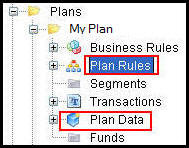
Plan Folders
When a new plan is created, the following plan rules are automatically attached to the plan.
-
Allocation Screen: Defines the allocations that are assigned for the plan and policy. This is the default method for configuring allocations.
-
EligibleTransactionByPolicyStatus: Controls the transactions that are available to the OIPA user depending on the status of the policy and whether in that status the transaction will be initiated by the user or by the system.
-
Policy Screen: Defines the foundation of the contract, such as the issue date, premium mode, and free look end date.
-
Plan Screen: Defines the plan structure, such as maximum face amount, maximum age or grace to lapse days.
-
PolicyValues: Used to display valuation on a policy and allows the user to configure other fields to run at the time valuation is executed in a transaction
-
Segment Screen: Defines the display of the columns in the segment summary, which displays above the segment detail information. This is also where the ability to add new segments can be disabled, unless the segment is added by a transaction.
-
Values Screen: Defines the formatting of non-fixed fields on the Values screen.
When configuring any of these screen business rules, a comprehensive visual editor for field entry is available in the Rules Palette. The visual editor provides drag and drop functionality and allows the user to see the screen while editing. However, if XML is preferred, configuration can still be done in XML via the XML Source pane. Configuration for the additional screen tags must still be done through the XML Source pane.
The DataDictionary or the Palette, which are located in the SearchPalette window, can be used to drag and drop items into the Configuration Area.
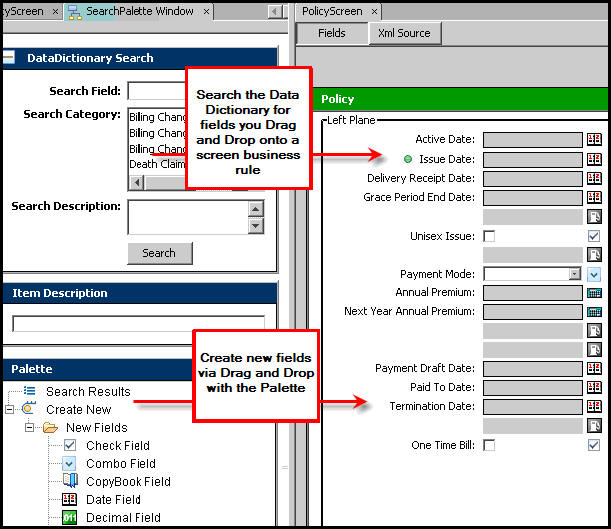
SearchPalette Window
Copyright © 2009, 2014, Oracle and/or its affiliates. All rights reserved. Legal Notices