DisbursementApprovalScreen
The DisbursementApprovalScreen provides the option to approve pending disbursements after they are created and processed as activities in OIPA.
Search Requirements
Search fields that are configured on the Disbursement Approval screen must define the group that is being searched on. The available groups are DisbursementApproval, Disbursement, DisbursementField, Activity, ActivityField, Transaction, Role, RoleField, Policy, PolicyField, Client and ClientField. The groups will support search on all columns in the corresponding table using the column name as the field name. For field tables like ActivityField, PolicyField, ClientField and DisbursementField, a search can be performed on the fieldname.
Totaling Currency Amounts
The Table section of the Disbursement Approval screen defines the columns that will display in the list of results when a search is performed. Configuration is supported to total the DisbursementAmount column. Currencies must be the same type. If they are mixed, then the amounts will not total.
 Please see the XML Configuration Guide
topic in this help system for a list of all elements, attributes and values
needed for configuration. View Business
Rules | Screen Rules | DisbursementApprovalScreen.
Please see the XML Configuration Guide
topic in this help system for a list of all elements, attributes and values
needed for configuration. View Business
Rules | Screen Rules | DisbursementApprovalScreen.
General Pane
The DisbursementApprovalScreen General pane displays the name of the rule, the properties of the screen and their associated values.
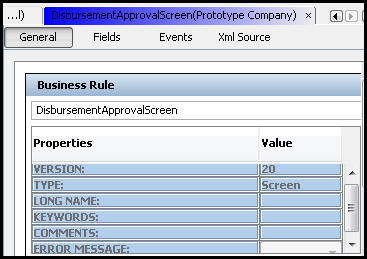
General Pane
Fields Pane
The Fields pane is used to create fields that will display on the DisbursementApprovalScreen. The top section of the visual configuration area is for fixed fields. Drag and drop the available fixed fields from the Palette window on the right side of the screen. Custom fields cannot be created for this section, but the display names of fixed fields can be changed as needed. Configure dynamic fields in the section under fixed fields. The functionality is exactly the same as the configuration for other fields panes. Please see the Fields Pane for more information.
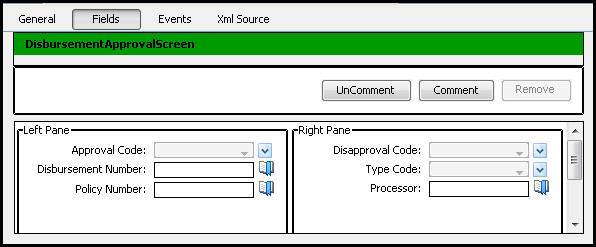
Fields Pane Visual Editing in Rules Palette for DisbursementApprovalScreen
Events Pane
This pane is used to create validations that will display on the screen. The functionality is exactly the same as described in the transaction section. Please see Events for more information.
XML Source Pane
Configuration for this rule is done in XML via the XML Source pane. The XML Source pane includes XML Editor functionality that enhances the configuration experience. More detailed information on configuration using the XML Source pane can be found in the XML Source Editing section.
Copyright © 2009, 2014, Oracle and/or its affiliates. All rights reserved. Legal Notices