Step 3. Review the XDXExamples Application
VED040 - Execute Applications
In this step, you will review a very small part of the application. At a later stage you should review the techniques demonstrated, which you may want to include in your own company's modern Windows applications.
1. A set of panels appear in a list on the left side of the form, and serve as a menu into the different parts of the DirectX application. The application is all about demonstrating various interface designs and techniques which can be used in the DirectX interface.
Click on the Book panel:

Employee images are displayed in the form of a book.
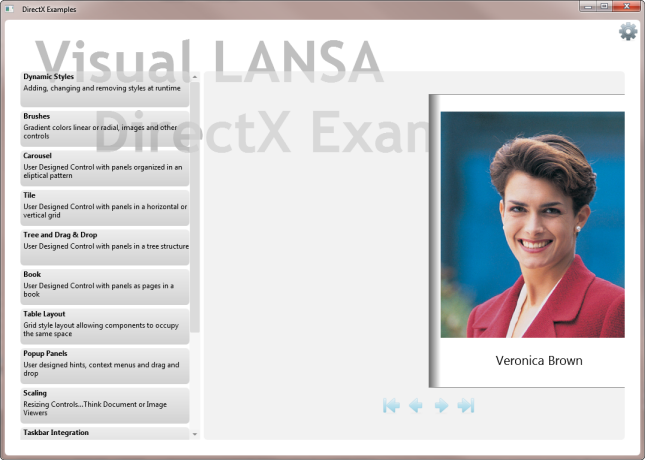
Click on the first image to activate the control buttons. Click on the button to move through employees one at a time.

Note that only the and buttons are enabled, as you are currently at the beginning of the employee file.
2. Continue clicking on the right button to move through the employees .
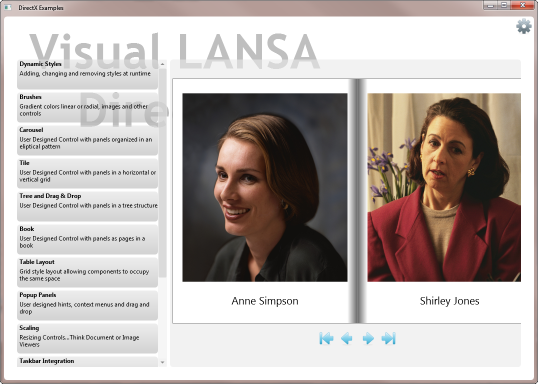
Note that the application displays a "dummy" picture when no employee image is held in the file PSLIMG.
3. Close the DirectX Examples form.