Step 4. Object Properties
In this step, you will view the properties of an existing field, ADDRESS1 using the tab.
1. Open the node and select the ADDRESS1 field from the A field group list. Right click on the ADDRESS1 field. Notice the list of options available in the context menu.
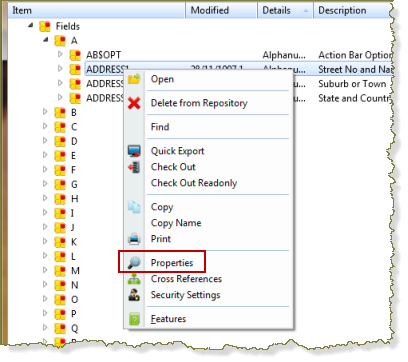
2. Select the option. A brief summary of field properties will be displayed.
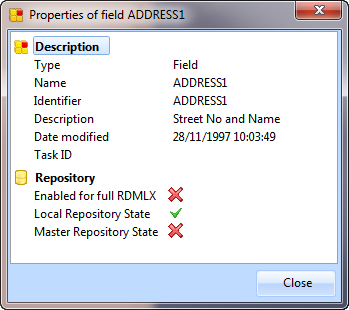
3. Close the properties dialog.
In the next step, you will open an object in the editor.
4. Before you open the object, select the and tabs. (If these tabs are not open, select them from in the menu or by pressing function keys F6 and F7.)
Notice that these tabs are blank because no objects are currently open.
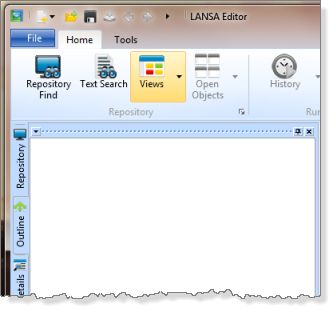
If necessary, shrink the width of this tab so that you can see the Edit view in the right hand pane in the following steps.
Leave these tabs open for the next step, .