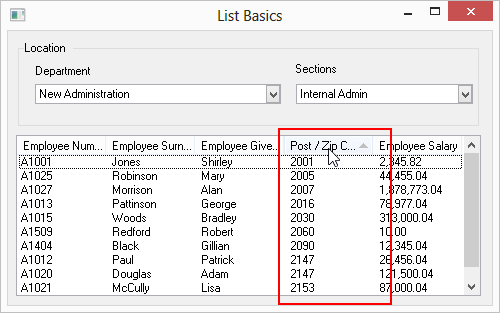Step 5. Make List View Columns Sortable
FRM055 - List Component Basics
In this step you will change the property for the surname, postcode and employee number columns in the EMPLOYS list view to allow sorting using these columns.
1. In the view, select the list view EMPLOYS and click on the Surname column heading. Select the tab, which will show the properties for this columns (LVCL_2). Change the property to true.
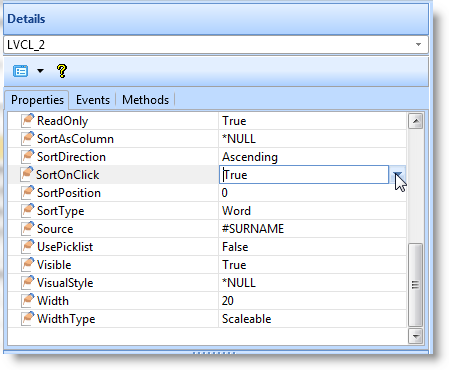
2. Click on the column heading for Postcode and change its property to true.
3. Click on the Employee Number column heading and change its property to true.
4. Compile your and retest your form. You should be able to sort the list of employees by surname, post code or employee number by clicking on the column. Note that by default the column heading shows sort direction