Step 2. Create a Component
FRM015 - Getting Started with Forms Programming
In this step you will create a Form and open it in the LANSA editor.
1. On the menu, use the button and select
The dialog is displayed.
Enter the following for the form:
a. Long Name: iiiCOM10 (where iii=your initials) *
b. Description: Hello World
c. Enable for RDMLX (Yes)
* If you are using a trial version of LANSA, use iii=DEM (DEMCOM01). If the form already exists, it needs to be deleted first.
d. Press the button.
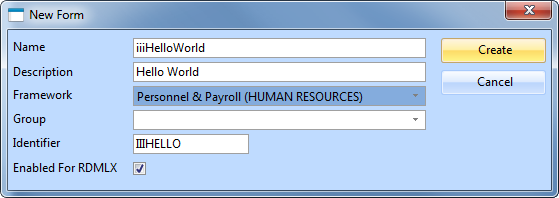
When you create a component you should select a suitable , such as Personnel & Payroll (HUMAN RESOURCES). One way to find a components on the tab, is to look under . You can change a component's Framework at a later stage.
2. The form will be opened in the editor.