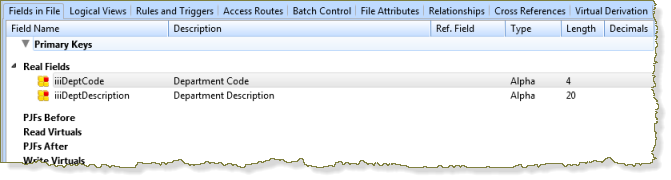Step 1. Create File Definition
REP005 - Creating Files
In this step you will create iiiDepartments Department file.
1. Select the button in the menu and select .
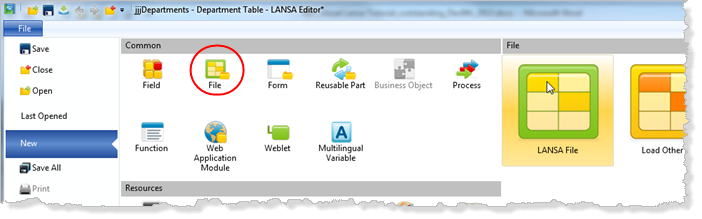
a. Enter the following characteristics for the file:
|
File name |
iiiDepartments (where iii=your initials) |
|
Description |
Departments Table |
|
Enabled for RDMLX |
Yes |
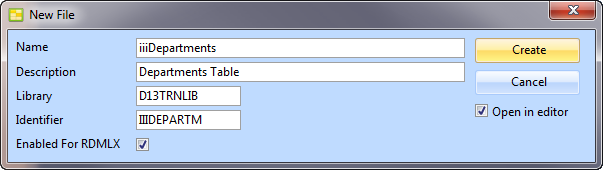
b. Select the option to .
c. Press the button.
2. You will now start adding fields to the file.
a. Make sure the Fields in File tab is displayed.
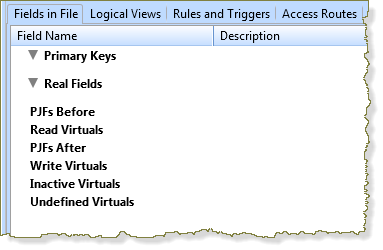
b. Display the iiiLIST tab which you created in exercise REP001- Step 6. Create a Dynamic List for Your Fields .
c. Drag the iiiDeptCode field to the file under Real Fields.
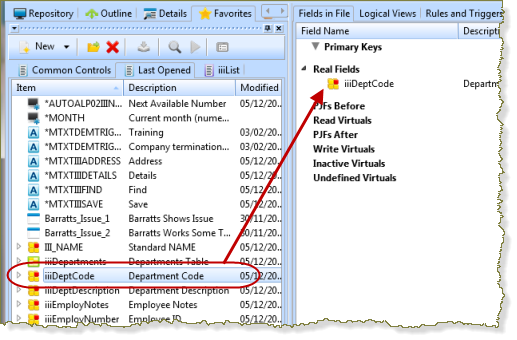
d. With the iiiDeptCode field selected in the file, click on the Key Field button on the ribbon, to make it the key field of the file.
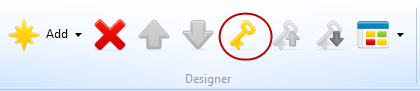
(You can also drag the field directly under Primary keys to make it a key field.)
e. Double-click iiiDeptCode to display the Details tab.
f. Notice the is 1 to indicate that iiiDeptCode is the first key field in the file.
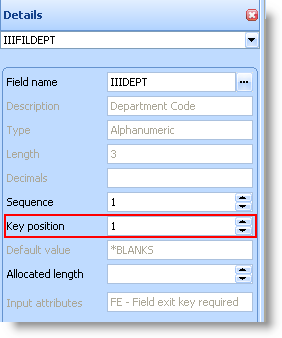
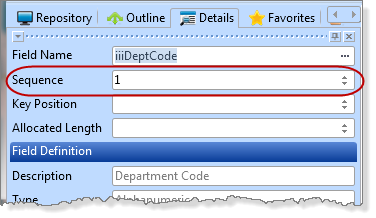
g. Add the iiiDeptDescription field to the file using drag-and-drop.
Your file will appear as follows: