Step 3. Turn on Autohide
VED010 - Format Source Code
1. Use the context menu on the title bar (or whichever tab is showing on the left) to the left hand panels.
The left tab folders are now hidden, leaving you more space to work with the source code in the editor.
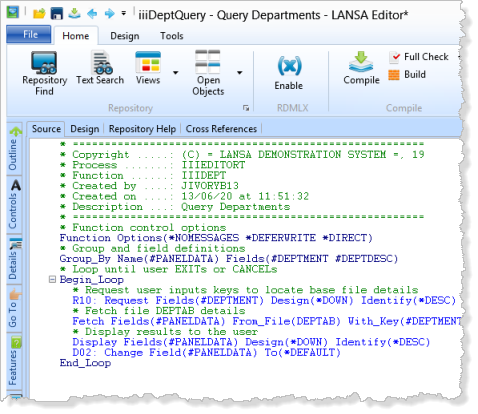
Remember, the tabs can be displayed by clicking on them. When the focus leaves the tabs, they automatically hide again.
To pin the tabs open again, click on the  button while the tab is being displayed.
button while the tab is being displayed.