Step 5. Delete from Repository
FRM125 - Check Out / In to IBM i
In this step, you will delete the *AUTOALP09iiiNUM system variable from the repository and specify that the system variable should also be deleted from the host.
1. Locate the *AUTOALP09iiiNUM system variable in the Repository tab and right click to display the context menu. Select the option to check if there are any dependencies before you delete the object.
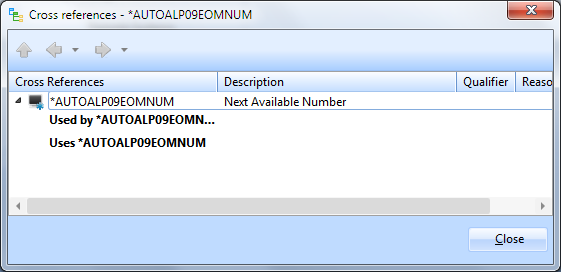
2. As there are no dependencies (in this case) close the dialog and select the *AUTOALP09iiiNUM system variable in the Repository tab and press the  Delete icon in the Repository tab's toolbar.
Delete icon in the Repository tab's toolbar.
3. The dialog will be displayed. Select the so that the system variable is also deleted from the LANSA for iSeries Master Repository.
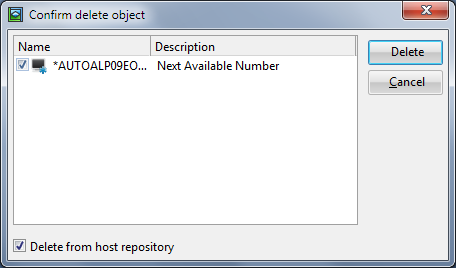
4. Display the tab at the bottom of the editor.
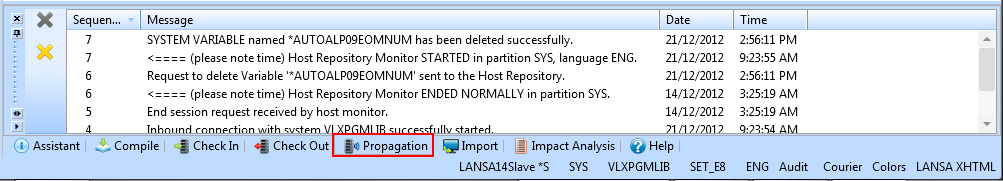
Notice the status messages are displayed.
Things to Note
- You have just completed a simple exercise which demonstrates:
- Refresh repository object from the Master
- Check Out
- Check In
- Delete Object from Repository.
Refer to in the for more information on these topics: