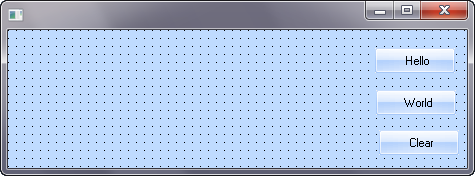Step 5. Add Remaining Push Buttons and Set their Properties
FRM015 - Getting Started with Forms Programming
In this step you will add the World and Clear push buttons to the form.
1. Using the tab, double-click the Push button control twice to add two more buttons to the form.
Position the push buttons under the first button. Do not worry about aligning the push buttons accurately at this stage. You will learn how to do this in a later step.
2. Using the tab, name the push buttons and and apply appropriate captions to them just as you did in the previous step.
3. Your form should appear something like this: