Step 7. Use the Find Dialog
VED020 - Edit Source Code
In this step you will use the dialog to mark all occurrences of the string currentitem.
1. Place the cursor on the BEGIN_COM statement at the top of the source code.
2. Press Ctrl + F or use the button on the ribbon to display the dialog.
The Find dialog is displayed with BEGIN_COM set as the search string.
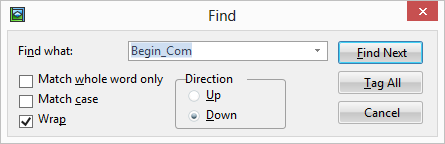
3. In the Find what drop-down list select currentitem.
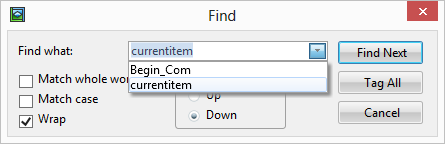
4. Click thebutton to mark all occurrences of the string currentitem in the source.
5. Scroll down the code. Notice how every occurrence of currentitem, is marked with a small blue rectangle.
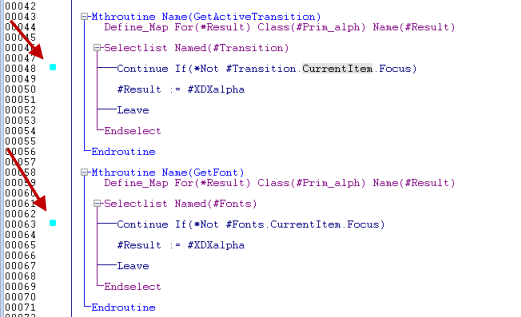
Tags are temporary and are not saved with the source.
Tags are shown on the tab:
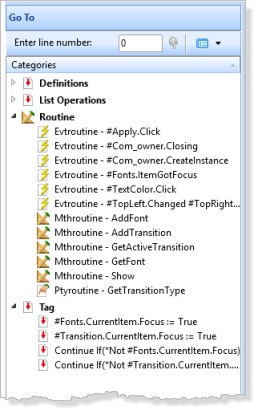
6. Click to close the Find dialog box.