Step 5. Delete a field
REP001 - Create Fields
1. In the , locate the III_NAME field.
2. Right click on the III_NAME and select from the context menu.
Note: You will not be actually deleting this field.
You will be asked to confirm the deletion.
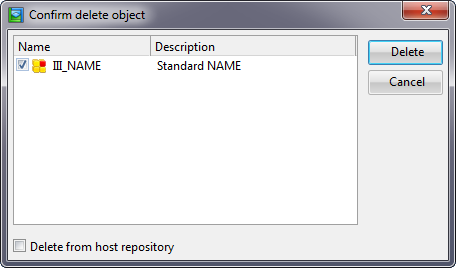
3. Press so that you will see an Integrity Check Failure dialog will appear to warn you that this field is required. (The field has not been deleted yet.)
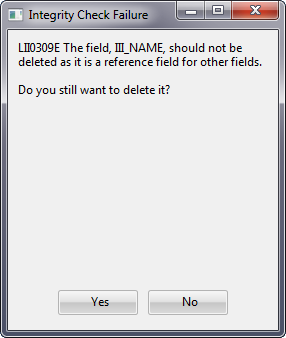
There are two reasons why the Integrity Check Failure occurs: firstly because III_NAME is a system field and secondly because it is used as a reference field.
Note: System fields cannot be deleted from the repository unless they are specifically changed to non-system fields. For further details about system fields refer to the F1 Help from the Field's tab.
4. Press . Do NOT delete the field.