Step 10. Compile the Form
FRM015 - Getting Started with Forms Programming
In this step you will compile your new form.
Your components are compiled from within the LANSA editor by using the button on the ribbon. Objects can also be compiled using context menus from various tabs in which case the compile options will simply default to the last values set in the dialog. Note that for this last compile method you must save your RDMLX source first.
1. Click the dialog box launcher in the group in the ribbon to display the dialog.

2. Press OK to submit the compile.
3. Using the tab at the bottom of the editor, you can review the compile status.
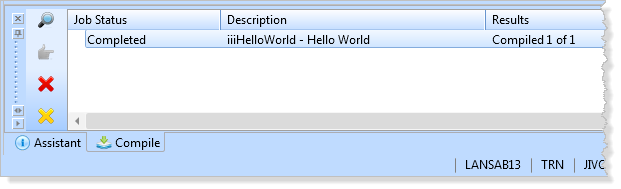
4. Once the compile has completed, double-click on the status message to display the compile message window. If errors have occurred, you can review the messages in this window.
5. Close the Compile messages window.