What Partition should I use?
The partition you use has to be enabled for Full RDMLX with the Demonstration Material installed.
To verify that the partition has been set up for the exercises:
1. In the Visual LANSA editor, open your partition definition and display the RDMLX settings.
a. Ensure the option Enable Partition for full RDMLX has been selected.
b. Ensure the option Enabled for Long Names has been selected.
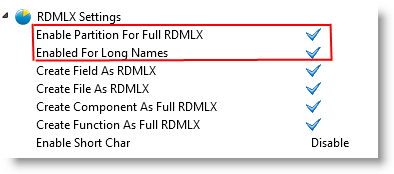
To verify that the Demonstration Material has been included:
1. Expand the Files node in the Repository tab, locate files starting with letter P.
2. Make sure that the files PSLEVENT, PSLMST, PSLSKIL and PSLTIMES are present.
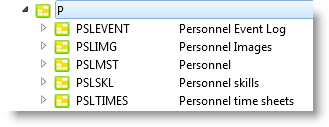
If these files are not present, and you are working with an independent LANSA System:
1. Close down LANSA Development Environment
2. Restart LANSA Development Environment
3. Reinitialize the partition using the Partition Init… button in the Visual LANSA Logon screen.
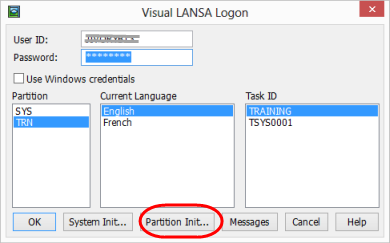
4. In the Partition Initialization dialog select the Personnel System Demonstration material option.
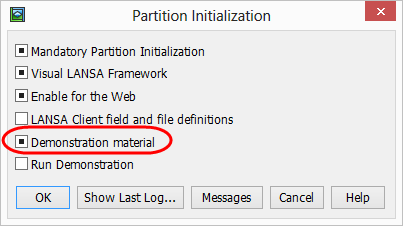
3. Press OK and wait for the import to finish.
For details, refer to the Partition Initialization options in the .
If you are working with a slave LANSA system and the partition is not set up as required, contact your LANSA server administrator.