Step 2. Create a System Variable
REP004 - System and Multilingual Variables
In this step you will create a system variable which increments a number nn (2 digits) by one and returns it as an alphanumeric value.
To create this system variable you use a LANSA shipped evaluation program M@SYSNUM. The names of system variables using this program must start with *AUTOALP.
1. Press the button on the toolbar and select from the drop down list. The dialog is displayed.
2. Enter the following characteristics for the system variable:
|
Name |
*AUTOALP02iiiNUM (where iii are your initials). |
|
Description |
Next Available Number |
|
Method of derivation |
Dynamic |
|
Data type |
Alphanumeric |
|
Length |
2 |
|
Program Type |
3GL program |
|
Program name |
M@SYSNUM |
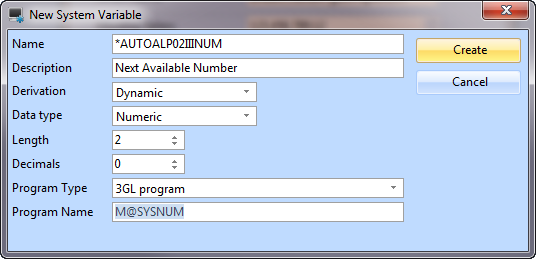
3. Press the button.
4. The system variable has been created.
The value of the system variable will be set automatically when it is accessed in the next step.