Step 7. Create Event Routines for the Push Buttons
FRM015 - Getting Started with Forms Programming
In this step you will add event routines for each push button. An event routine is a routine that is invoked when the user or the program triggers a specific action. You will add a event handling routine to be called when the user on each push button.
1. Select the view in the Editor. You should see code similar to the following:
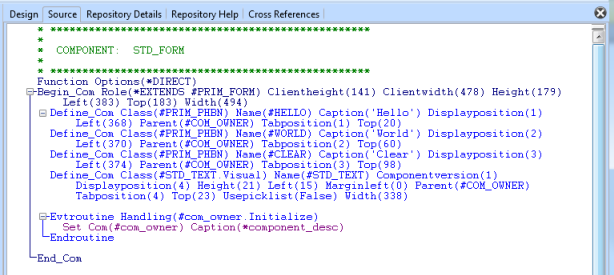
For the moment just ignore the existing code.
2. Next create an event routine (EVTROUTINE/ENDROUTINE command pair) for the button to handle the 'Click' event:
a. Select the tab and select the button.
b. Right-click, select the option and then the
c. A new event routine is added for the push button in the tab as shown below:
Notice the format of the event routine names. Event routine names are always formatted as
COMPONENT.EventName (#Clear.Click).
3. Next add a Click event to the and buttons.
Your event routines should now look like this:
Evtroutine Handling(#HELLO.Click)
Endroutine
Evtroutine Handling(#WORLD.Click)
Endroutine
Evtroutine Handling(#CLEAR.Click)
Endroutine