Step 6. Change Appearance of the Form
FRM055 - List Component Basics
In this step you will change the appearance of the form.
1. Add the following code to the event on your form. It will change the form's appearance using the Office2007Blue theme.
#sys_appln.theme := 2007Blue
#sys_appln.ThemedForms := true
2. Compile and execute your form. Notice the blue theme.
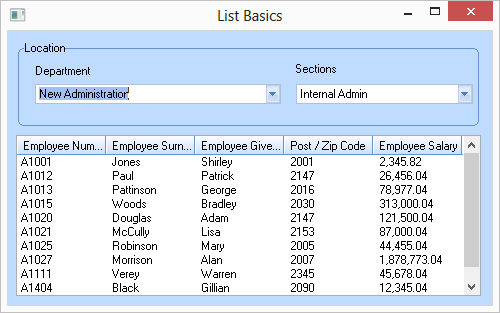
3. Close your form.