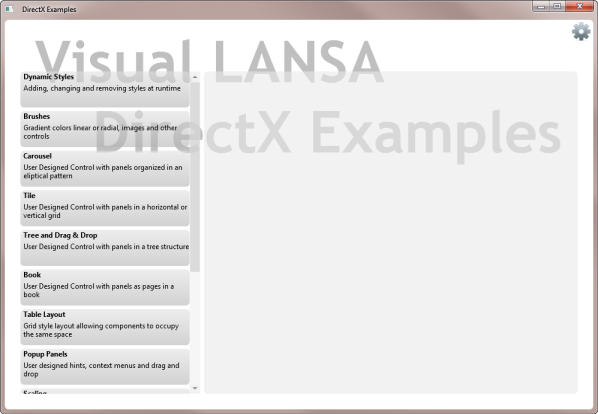Step 2. Execute a Form
VED040 - Execute Applications
In this step you will execute the form XDXStart form from the development environment.
1. On the tab, right-click on XDXStart to display the associated context menu.
2. Select the option. (You can also use .)
The ... dialog is displayed:
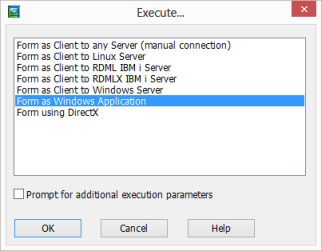
3. Select the Form using DirectX option.
Make sure the option is not selected.
4. Click the button.
5. When Form XDXStart is executed, an animation component is used to display a splash screen, while the main form XDXExamples is loading: