Step 6. Favorites Tab
In this step, you will view the tab By default the tab contains the tab and the tab if your partition is web enabled. The tab can contain any other tab which you add to .
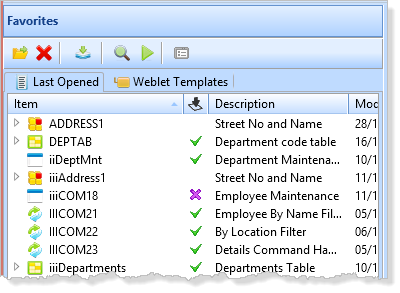
1. To remove objects from the list, select them and use the right mouse menu:
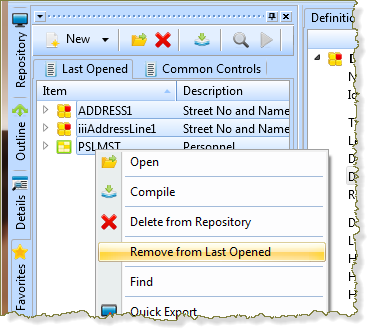
2. In this step you will add a list to your tab. Switch to the tab. Select the list and use the right mouse menu option :
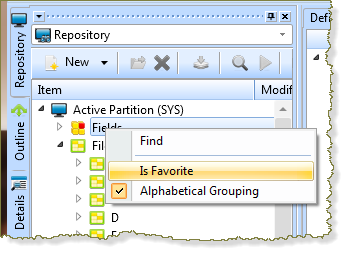
3. Switch to the tab. The list is now shown on the tab.
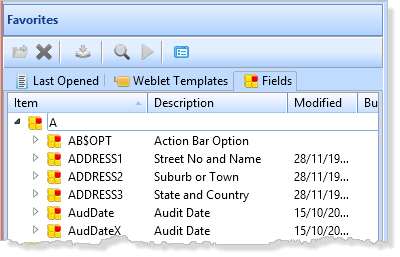
4. Use the right mouse menu to remove the list from your tab:
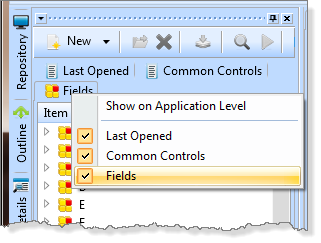
Often you will create of of objects you want to work with and make these lists favorites.