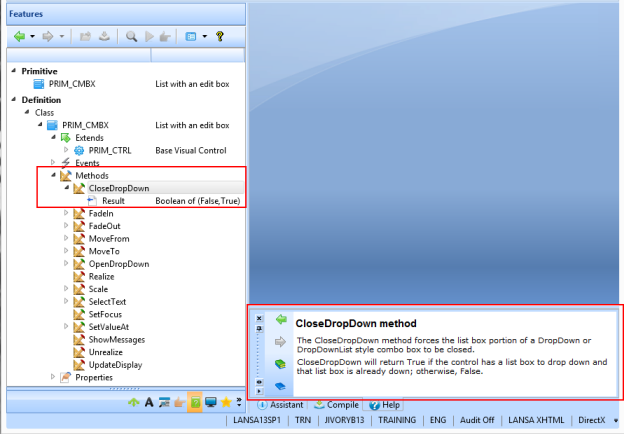Step 9. Display Feature Help Text
VED010 - Format Source Code
In this step you will use the help text tab to view feature help for components. Feature help is used to display detailed information about components. Feature help is particularly important as you edit forms and reusable parts.
1. On the tab, under , expand and then expand .
2. Select the Combo box control.
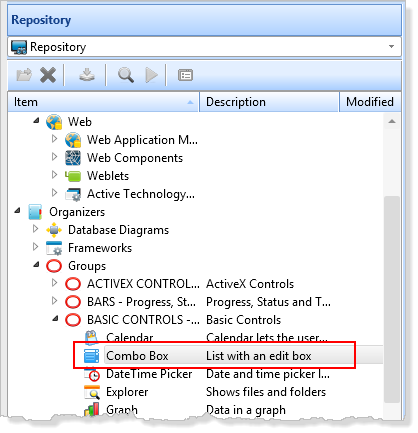
3. Press F2.
The tab will be displayed, showing the combo box control's and .
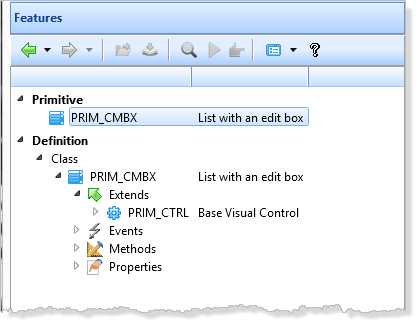
Note that this tab shows the . As you learned in the , there is other context-sensitive help available when you press F1. F1 will always link you to a suitable reference in the online guides.
4.Expand and double click on any of the component's methods. Help text is displayed explaining how the selected method can be used.