Step 3. Arranging Columns in Repository
In this step, you will change the order of the columns on the tab, resize and hide a column.
1. Click on the column heading and drag-and-drop it the left of the column.
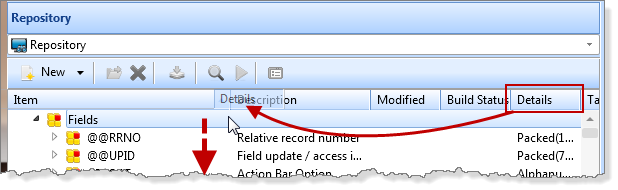
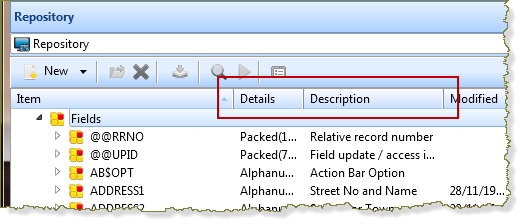
2. Right-click the column header area and deselect the column in the context menu.
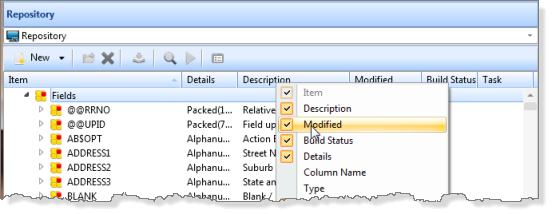
The column is now hidden.
3 Right-click the column header area and select the column again to make it appear. Drag the column to the right of the column.
4. You can sort the repository objects by clicking on the column heading. Click on the column heading to sort the list by the field type.
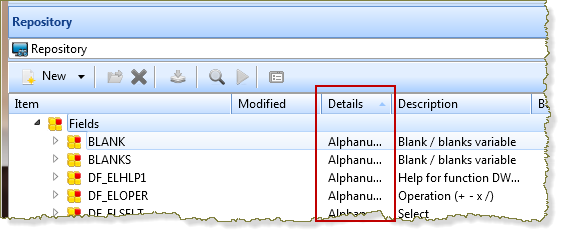
5 Click on the column heading to sort the fields alphabetically again.
6. Reset to again.
7. Close the node.