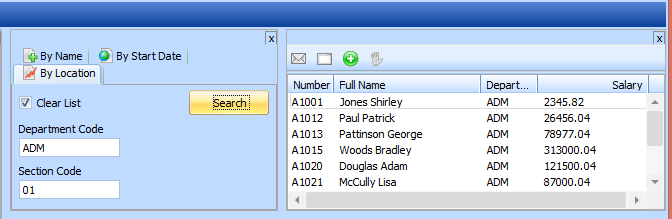Step 2. Change your filter
You need to make some changes to your filter to fill the new instance list columns with data.
1. Close the Framework
2. Open the source of the filter (reusable part iiiCOM22) that you created in LVF070WIN - Snap in Real Windows Filters.
3. Make these changes to the code:
a. Change the GROUP_BY command to include the #DEPTMENT and #SALARY fields:
Group_By Name(#XG_Ident) Fields( #EMPNO #GIVENAME #SURNAME #DEPTMENT #SALARY)
b. Locate Select Fields(#XG_Ident) command and change the AddtoList statement to set alpha column 1 and numeric column 1:
* Add instance details to the instance list
Invoke #avListManager.AddtoList Visualid1(#EMPNO) AKey1(#EMPNO)
Visualid2(#Surname) AColumn1(#Deptment) NColumn1(#Salary)
4. Compile the reusable part.
5. Start the Framework and test the result.