Step 7. Submit a Compile
VED010 - Format Source Code
In this step you will compile the iiiDeptQuery function and view the compile messages.
1. One the ribbon, click on the highlighted button in the corner of the options area.
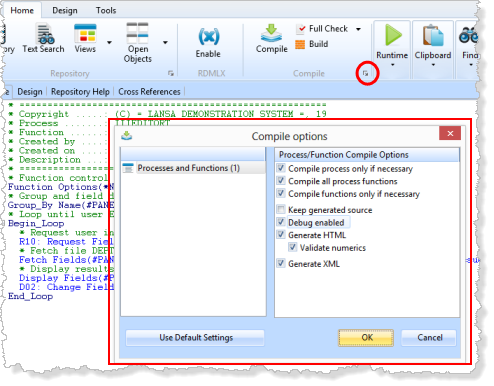
The dialog will be shown.
2. You do not need to Generate HTML or XML. Remove these options. Removing the three compile options as shown, means "compile just this function", regardless of whether VL is aware it has changed. Visual LANSA will now always compile selected functions and the process.
Your settings should appear as follows:
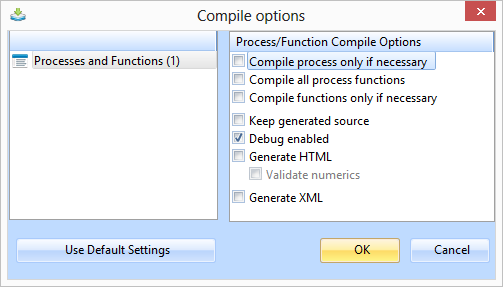
3. Press the button to submit the compile.
4. Resize the bottom area of the editor and display the tab.
The status of the compile will be displayed in the tab. You will see the messages change as the compile is in progress and then completes.
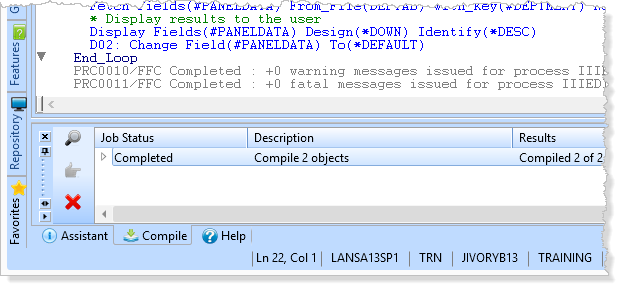
5. Expand the "Completed, Compiled 2 Objects" message:
Select the iiiDeptQuery object and click the  joblog icon to see the compile messages.
joblog icon to see the compile messages.
The dialog will be displayed. You can view the source code build messages as well as the compile messages.
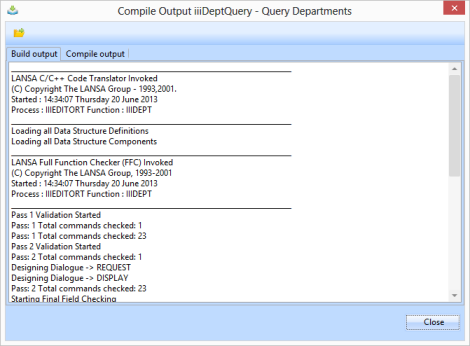
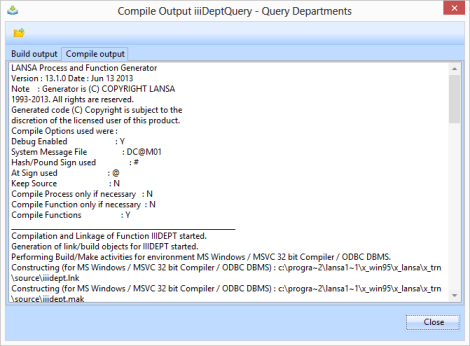
a.The logs contain two tabs, with details of the build and the compile.
b.The log can be opened in Notepad, in case you need to save the compile logs to send to LANSA Support.
6. Close the dialog.
7. Close the iiiDeptQuery function.