Step 7. Add PJFs to Department File
REP009 - Access Routes and PJFs
In this step you will add a calculation type virtual field to the Department file based on the salary data in the Employee file.
1. Open the Department file iiiDepartments in the Editor.
2. Ensure that the tab and the tab are visible. Notice that no PJFs have been defined.
3. Select the tab to add your new predetermined join fields.
4. Select the iiiTOEMP access route. Click the button on the ribbon and select from the drop down list.
5. In the tab, enter the following characteristics:
|
PJF field |
iiiTotalSalaryPJF |
|
PJF Type |
Total |
|
Source field |
iiiSalary |
Use the ellipsis and to select the fields.
Your tab will now look like this:
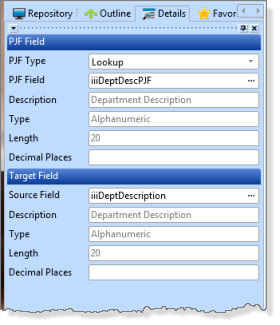
6. Compile the file.
7. Close the file in the editor.