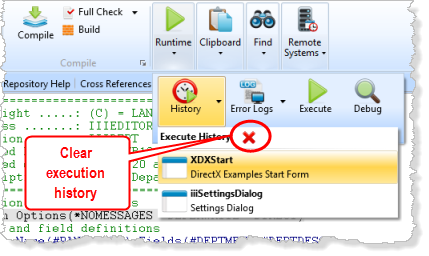Step 4. Execute the Application from the Execution History List
VED040 - Execute Applications
In this step you will use the list to execute the XDXStart form again. This list shows forms and processes you have recently executed.
1. Click on the button on the ribbon to open the list:
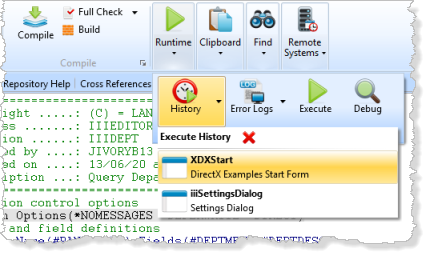
2. Select XDXStart from the drop-down list to select it to run again:
3. Close the form.
4. Note that can be cleared when required.