Step 1. Add Columns to the Instance List
In this step, you will configure your Employee business object to make the extra columns visible in the instance list.
1. Start the Framework as a designer.
2. Open the properties of the Employees business object.
3. Display the tab.
4. Two visual identifiers are already defined. Add two additional columns:
|
Column Sequence |
Column Type |
Column Caption |
Decimals |
|
30 |
ACOLUMN1 |
Department |
|
|
40 |
NCOLUMN1 |
Salary |
2 |
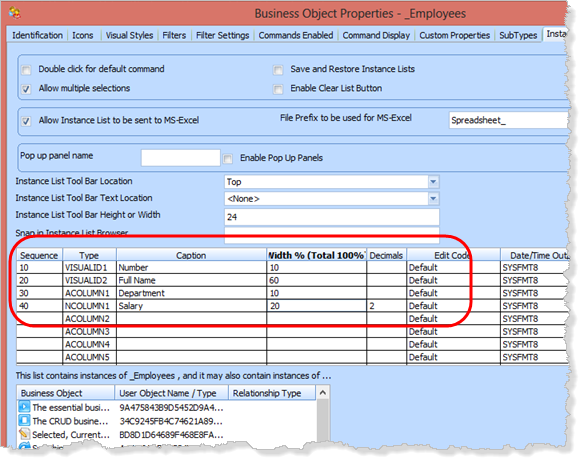
Note:
You may set the initial width of each column as a percentage.
Numeric columns may be given an edit code.
Date columns may have a Date/Time format and UTC setting specified.