Step 4. Test System Variable using form iiiTestFields
REP004 - System and Multilingual Variables
In this step you will test the changes made to the iiiEmployNumber field using your iiiTestFields form.
1. To test your change to the default value of the iiiEmployNumber field, you need to force the recompile of the test form.
a. On the tab, locate your iiiTestFields form.
b. Right click on iiiTestFields and select the option from the context menu.
c. When the window appears, deselect the option.
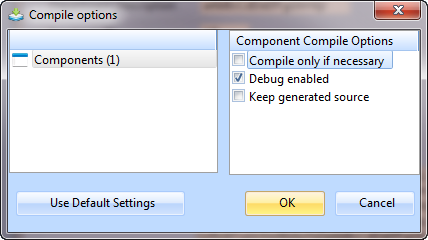
d. Press to submit the compile.
Notice that the status of the submitted compile appears in the window at the bottom of the Editor.
2. Once your form has compiled, execute it.
Notice the default value for the Employee Number which appears when the form first displays. This value was assigned by accessing the system variable and determining the next available number.
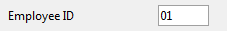
3. Close the form.
4. Execute the form again.
Note the value in the Employee Number field has been incremented by one. The system variable automatically updates to the next available number each time it is accessed (by your application or any other application in any partition in the system).
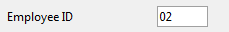
If 50 people were executing your test form, each person would see a different default value.
When the Employee code reaches 99, it will reset to 1.
Note: You normally use this type of system variable to generate unique numbers, such as the next available order number.