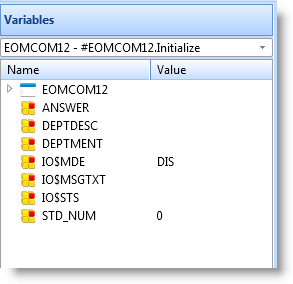Step 1. Execute Applications with Debug
FRM045 - Using LANSA Debug
In this step you will execute your Department Maintenance form (iiiMntDept) which you created in the previous exercise, using the debugger. The form must have been compiled with debug enabled.
1. If your form iiiMntDept is open in the editor, close it.
2. Using the tab, locate your form iiiMntDept.
3. Right-click the iiiMntDept form to display the context menu, and select the option.
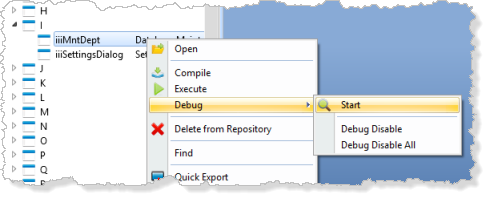
4. As soon as the form is executed, it is opened in the editor:
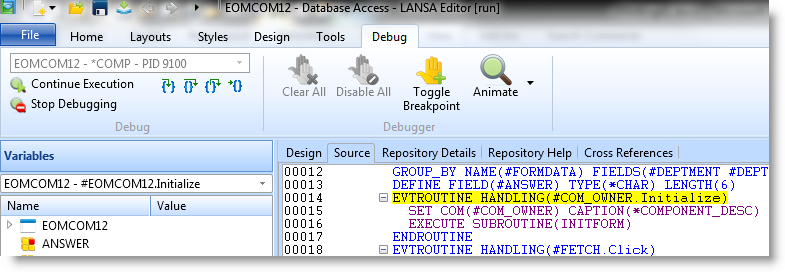
5. The first executable line is displayed and the debugger is waiting for your commands. As you can see from the above image, the form is about to execute the event handling routine. Notice this line is highlighted in yellow. This is the line which is about to be executed.
6. Notice that the tab of the ribbon is displayed with a set of debug commands. You can position the cursor over these commands to display the tool tips.
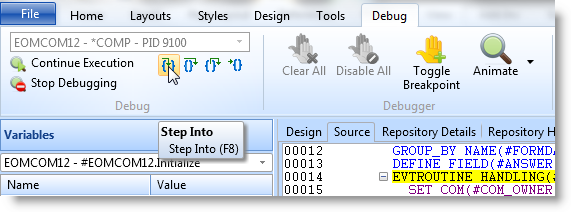
7. Also, you should notice that a new Variables tab has appeared. This tab lists the variables used in the form.