FRM055 - List Component Basics
Objectives:
- To learn how to use a combo box and list view to show data
- To learn how to use the SELECT command to read multiple records from a file
- To learn how to add entries using the ADD_ENTRY command
- To learn about list properties and how lists can be made to interact with on another
- To learn how to define and execute a subroutine using the SUBROUTINE/ENDROUTINE and EXECUTE commands
- To create form which shows displays department and section tables in combo boxes and employee data in a list view.
- To show how to use Visual Styles and Themes to change the appearance of forms and their components.
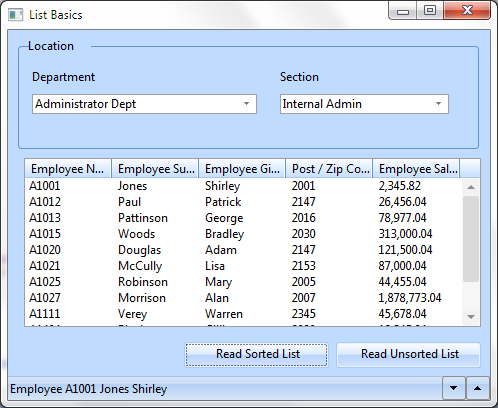
- The completed form loads departments and related sections into combo boxes and populates a list view with employees for the current section. Initially the first department and first section in a department are selected.
- When a new department is selected, the section combo box and list view are repopulated
- When a new section is selected, the employee list view is cleared and repopulated.
To achieve these objectives you must complete the following:
Step 2. Select Data to Fill the List
Step 5. Make List View Columns Sortable
Step 6. Change Appearance of the Form
Step 7. Read Sorted List Items (optional)
Step 8. Sort Department and Sections Combo Boxes (optional)
Before You Begin
- You must have completed the previous exercises.