Step 1. Create form iiiAddEmploy – Add Employee
FRM025 - Insert a Database Record
1. On the menu, use the button to create a defined as follows:
|
Name |
iiiAddEmploy |
|
Description |
Add Employee |
|
Enabled for RDMLX? |
|
Note: When creating a form you should select a specific Framework, such as . Frameworks allow you to organize components (forms, reusable parts and WAMs) into logical groups. Your own Visual LANSA development work should use Frameworks which you define at the LANSA partition level on the IBM i server. All components have a property ComponentFramework which may be changed if required.
2. In the view, select the tab and select :
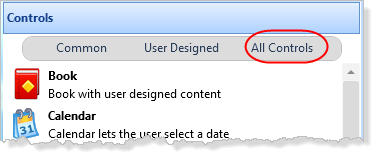
3. Drag and drop a component onto the form. It will be attached to the bottom of the form.
