Step 1. Prepare Your System
REP001 - Create Fields
1. Start the using the icon in your Program folder or on your desktop. (For details, refer to the .)
2. Logon to the partition with a valid userid, password, partition, language and Task ID.
If you are using a Standalone Visual LANSA installation, you can log in with PCXUSER / PCXUSER.
3. If a warning message appears, select . The message is simply a warning that you have the authority to change all the objects in the repository.
4. The Visual LANSA Editor will open. This is what it may look like:
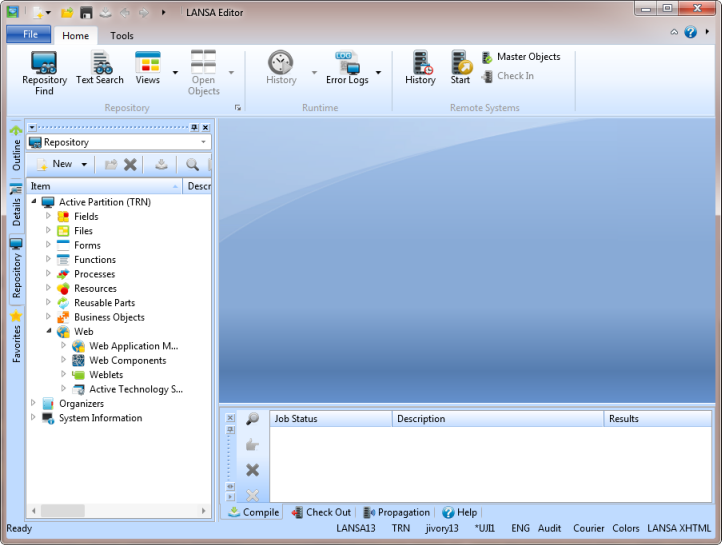
You can configure the Editor for your own preferences. There are many different settings and options. For more details, refer to the (which you should have completed before starting these tutorials).