Step 2. Compile the File
REP005 - Creating Files
Now that the definition is complete, the file must be compiled to be operational.
1. Display the dialog to submit your file for compile.
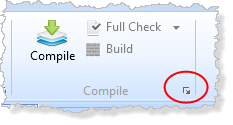
In this way you can view the compile settings before submitting the job.
The dialog is displayed.
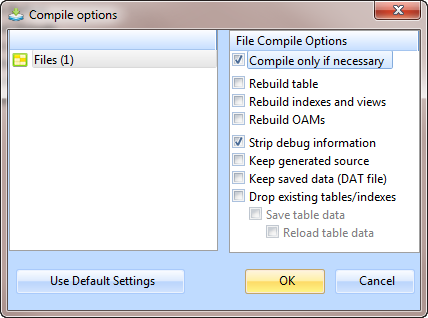
2. Press the button to submit the compile using the defaults shown.
Note: As a new file definition, the option , will build the table and any indexes or views, and create and compile an OAM.
3. A compilation status will be displayed in the Compile tab.
Make sure that the compile completed successfully.
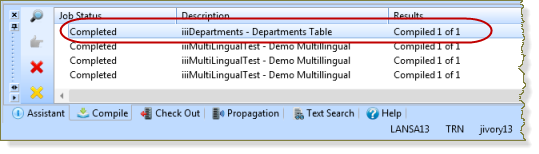
4. Close the file.