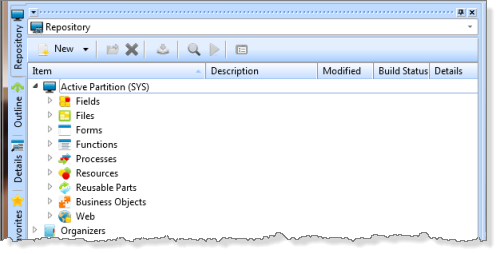Step 1. Repository Tab Contents
The tab is the focal point for all development. It shows all objects in the active partition and provides access to objects in the LANSA system. You use the Tab to open and work with objects, such as your application fields, files, forms and reusable parts.
1. Resize the tab to see more of the columns of information available. Reminder: The columns that appear in the Repository tab will depend upon the type of Visual LANSA System that you have installed. The sample screens in this tutorial are from a LANSA installation.
The tab might appear something like the following:
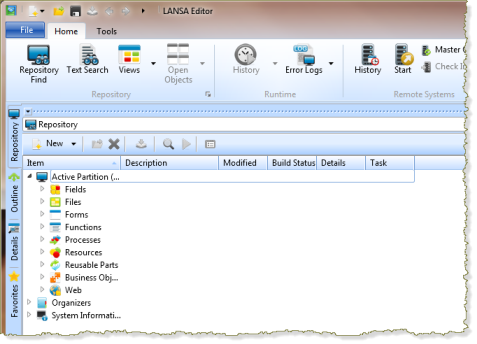
In this lesson, when you are asked to open an object, you will use the tab to locate them.
2. Notice that there are three main groups of objects listed:
|
tive Partition |
The Active Partition stores all objects that a developer creates when building applications with LANSA. |
|
Organizers |
Organizers are objects that are used to group objects in the LANSA Repository. |
|
System Information |
System Information stores details about the Visual LANSA installation. |
3. Expand the . You will see a list of objects that you can use to group objects in the repository. For example, user defined lists and database diagrams are stored in along with and .
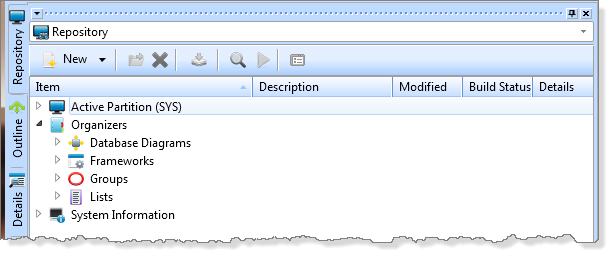
4. Expand . LANSA Administrators will use this information to configure the development environment. Many of the settings here (for example Partitions) reflect setting established on the System i LANSA system.
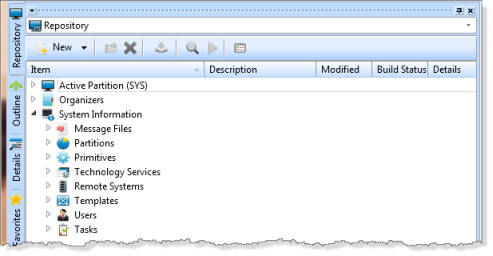
5. Expand the . You will see a list of object type groups that you will use to create and build LANSA applications. A set of objects were imported into the repository when the partition was initialized.