Step 2. Turn Alphabetical Grouping Off/On
In this step, you will learn how to group repository objects alphabetically.
1. On the tab, expand the node. By default the fields are grouped alphabetically.
Expand the letter A to see all fields starting with the letter A.
The list may appear something like the following:
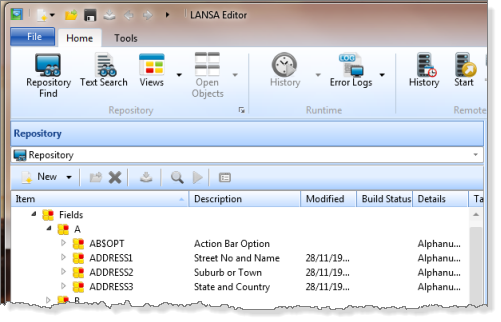
The fields shown are used in the Personnel System demonstration.
2. Right-click on the node and deselect the option from the context menu.
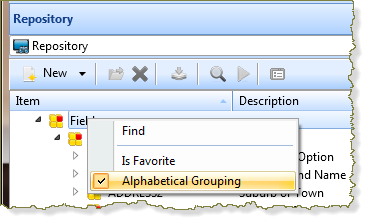
The grouping will be turned off.
3. All fields are now displayed in alphabetical order but without alphabetical grouping.
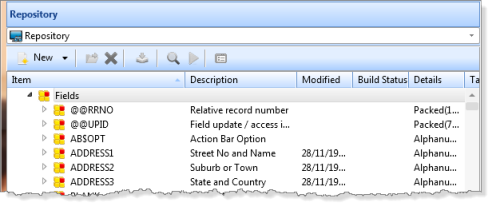
Alphabetic groupings can be used with most objects listed in the Active Partition.