Step 8. Modify Test Form
REP009 - Access Routes and PJFs
In this step you will modify your existing form to include the predetermined join field Total Salaries. This field will show the total salaries per department.
1. Using iiiLIST tab, locate and open form iiiSearchDeptByDesc.
2. Drag the field iiiTotalSalaryPJF to the form.
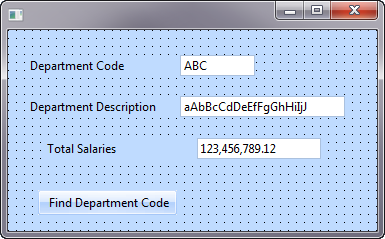
3. Switch to the tab and modify the FETCH command to either include iiiTotalSalaryPJF or change the Fields() parameter to *ALL.
Fetch Fields(*ALL) From_File(IIIDEPARTMENTS) With_Key(#IIIDEPT)
4. Compile your form. Check that the compile completed successfully.
5. Execute your form.
a. Fetch the Administration department (depending on what changes you made to the form in the tutorial REP006 - Logical Views, you may need to fetch the department either by the description or the code).
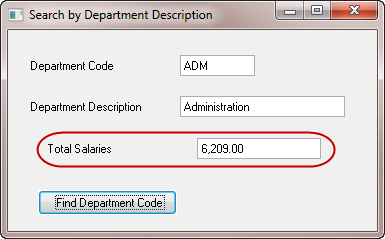
Notice the value for the predetermined joined field Total Salaries. It shows the combined monthly salaries of all employees in the Employee file for the department you retrieved.
6. Exit the form.
7. Close the form in the Editor.