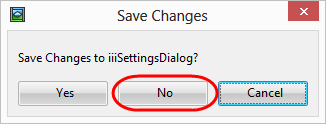Step 8. Find and Replace
VED020 - Edit Source Code
In this step you will replace the string application with system.
1. Press Ctrl + H to bring up the dialog.
2. Enter application in the field.
3. Type system in the field.
Select the check box.
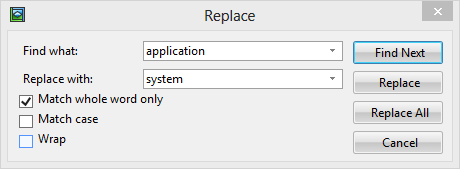
4. Click the button.
All occurrences of the string application are replaced with system.
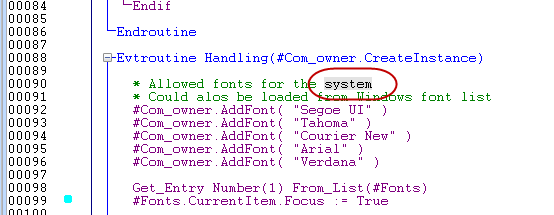
5. Close the iiiSettingsDialog form. Be sure to answer when asked if you want to save the changes.