Step 13. Component Definitions
FRM015 - Getting Started with Forms Programming
1. Click on the form title bar, and select the tab on the left (or press F7). The tab is displaying the form properties:
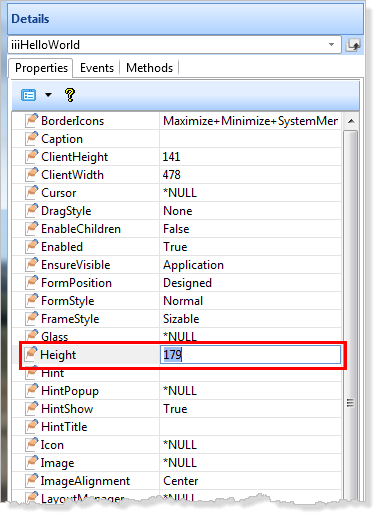
For example, note the property is highlighted.
2. Resize the form and note the change in this property.
3. Select the Source tab.
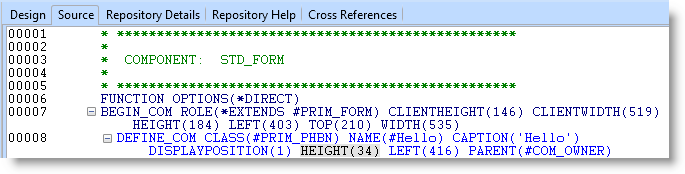
The component source is defined within the Begin_Com / End_Com statements.
The Begin_Com includes the form properties. Note that Height is highlighted. As usual, RDML / RDMLX does not display properties or command parameters, which have default values.
4. Examine the Define_Com component definitions.
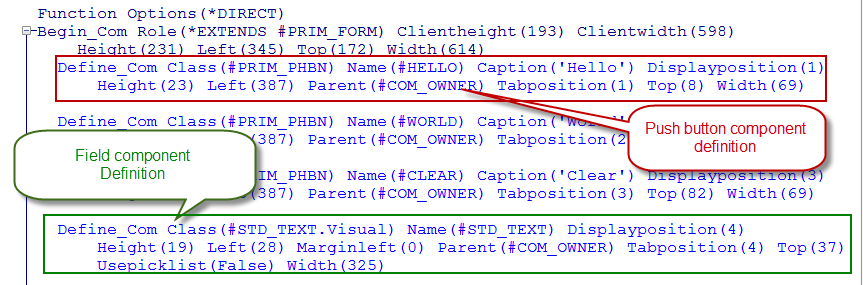
Most components are defined at the top of the source code.
5. Select the view. Select the field STD_TEXT. Note that the tab shows the field component properties. Once again the Define_Com code shows only properties which have non-default values.
6. With your component definitions currently shown as follows:
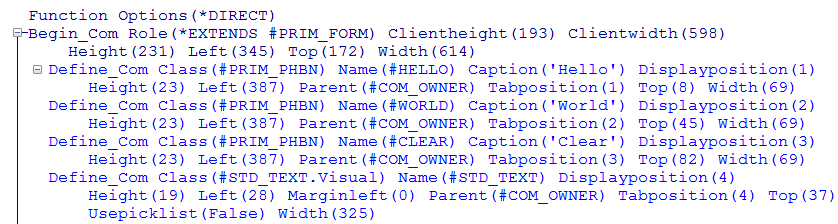
7. Click on the  icon next to the first Define_Com. Your code should now look like the following:
icon next to the first Define_Com. Your code should now look like the following:
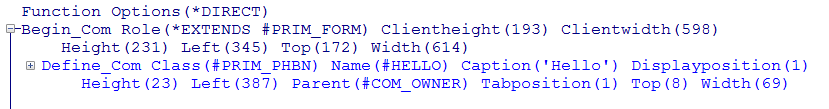
The Define_Com statements have been compressed, saving space. The dialog for can make this appearance the default.