FRM015 - Getting Started with Forms Programming
Introduction
The Hello World exercise is an introduction to the Visual LANSA editor. You will develop a simple form-based application and then you will add further components and functionality and explore programming using events, properties and methods.
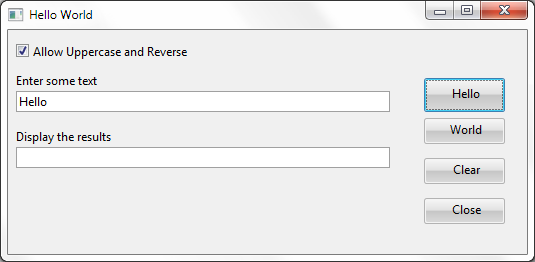
Objectives:
- To introduce the basic concepts of components, properties, events and RDML commands.
- To learn how to add events to a form.
- To learn how to edit properties of components.
- To learn how to use methods.
- To learn how to compile and execute your form.
To achieve these objectives, you will complete the following:
Step 3. Add Components to the Form
Step 4. Change the Properties of a Component
Step 5. Add Remaining Push Buttons and Set their Properties
Step 6. Add a Field to the Form and Set its Properties
Step 7. Create Event Routines for the Push Buttons
Step 8. Add Logic to the Hello Button Click Event
Step 9. Add Logic to the Other Click Events
Step 12. Align and Size Components
Step 13. Component Definitions
Step 15. Using Component Properties
Step 16. Understanding Component Methods
Before You Begin
You may wish to review the following topics:
- Editor Features in the
- Component Concepts in the
- The Component Model in the