Step 1. Create Field iiiMONTH and Visual Picklist
FRM085 - Update from a Grid
The application will search the employee file (PSLMST) using SELECT_SQL, using a search on Start Date (STARTDTER) comparing the month value only. In this step you will create a month field and define a static picklist visualization for it. This will be visualized as a combo box which returns a numeric month number.
1. Create a new field, iiiMONTH based on the following:
|
Field Name |
iiiMONTH |
|
Description |
Month |
|
Type |
Signed |
|
Length |
2 |
|
Decimals |
0 |
|
RDMLX Enabled |
No |
|
Open in the Editor |
Yes |
2. With the new field open in the editor, select the tab.
Use the toolbar button to insert a Static Picklist
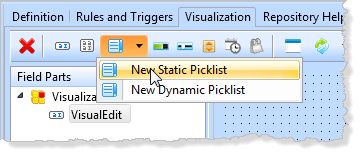
3. In the panel, select the picklist item and create entries for each month.
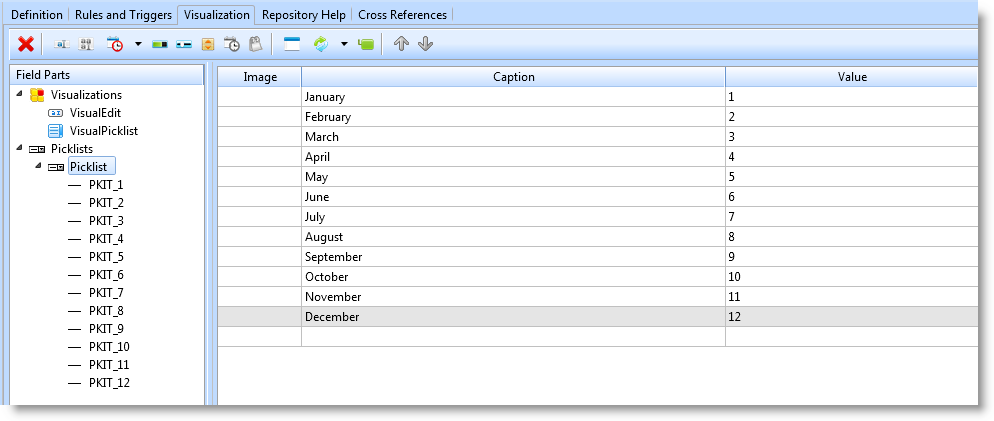
The default appearance of a picklist is a . Do not change this setting:
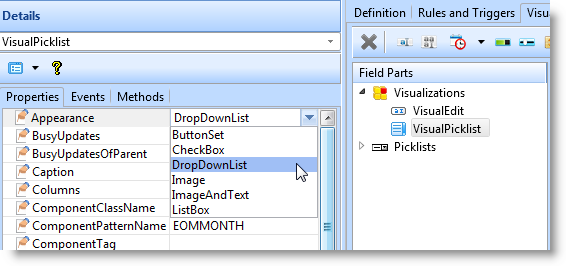
4. Set the properties of the element in the Details tab:
- Change its to 0, to hide the label.
- Change its property to true.
- Resize the DropDownList visualization as shown:
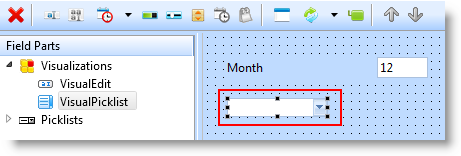
5. Save the field definition and close it.