FRM065 - Using List Components
Objectives:
- To create a small application, which searches the employee file by name, by start date or by department code.
- To learn how to use the tab folder to display employee details and holidays.
- To show more examples using the SELECT command.
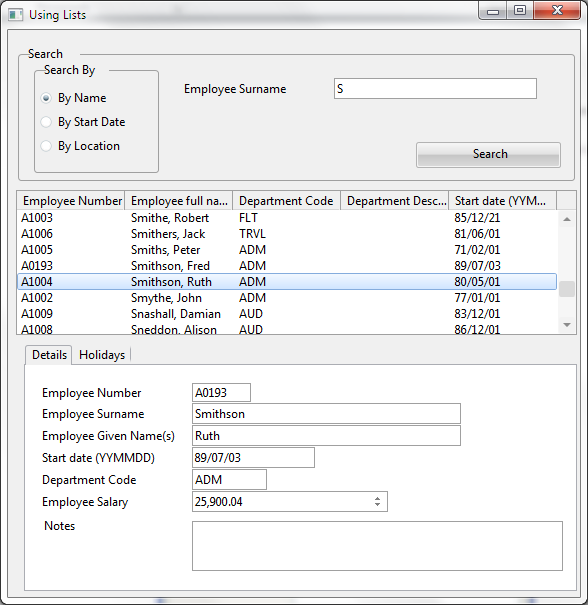
To achieve these objectives you must complete the following:
Step 1. Create Form – Using Lists
Step 2. Make Radio Buttons Show and Hide Fields
Step 4. Add Tab Folder and Tab Sheets to the Form
Step 5. Populate the Tab Sheets
Before You Begin
You should complete all preceding exercises.
You must also have completed the exercise, and .
Important Note:This exercise uses the files iiiEmployees, iiiDepartments and iiiEmpHolidays which you created in repository exercise and .