Step 1. Determine Compile Status
VED040 - Execute Applications
In this step you will confirm the compile status of form XDXStart.
1. Using the tab, locate form XDXStart. Notice that the tab has several columns.
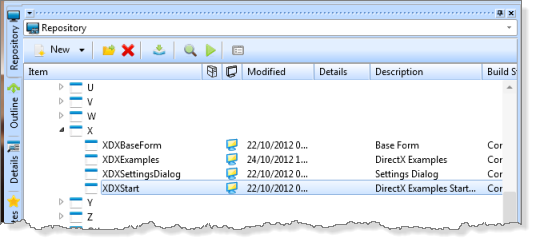
2. Right-click on any column heading to display a menu showing which columns are shown in the tab.
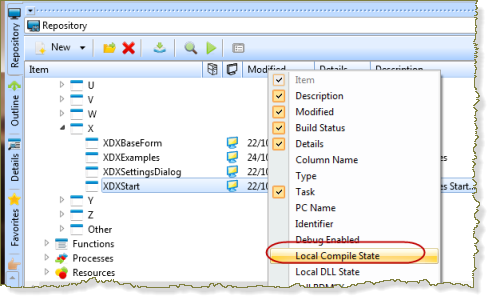
3. Make sure that the column is displayed.
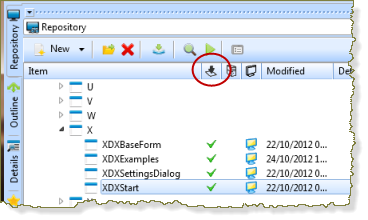
If a column only has an icon as a heading, place the cursor over the column heading to see its tool tip. Remember that you can also rearrange and hide columns in the tab. (Refer to in the for how to rearrange columns.)
4. Check that the form XDXStart is compiled. A green tick in the column indicates the component is compiled. If necessary, select the form, right-click and choose the option from the context menu to submit a compile of the form.