Step 16. Understanding Component Methods
FRM015 - Getting Started with Forms Programming
1. In the view, click anywhere on the form and select the tab on the tab.
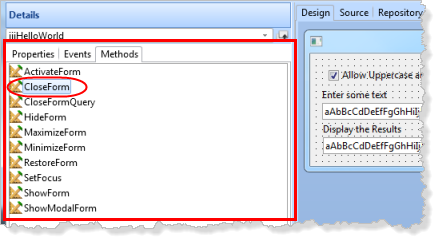
Note that your form has a method.
2. Your form iiiHelloWorld, inherits events, properties and methods from its Ancestor PRIM_FORM. In the tab, note the Begin_Com statement's Role(*EXTEND #PRIM_FORM)
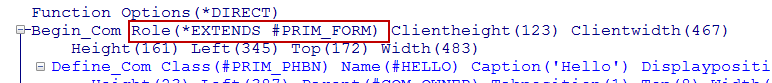
3. In the view, drag and drop a push button onto form.
4. Change the Push Button to CLOSE, change its to Close and create a CLOSE.Click event. Add the following code to this Click event:
#com_owner.CloseForm
The generic name COM_OWNER can be used to refer to the current component.
Your form should look like the following:
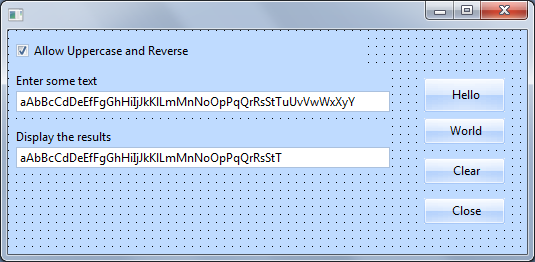
5. Compile and test your form. Click on the Close button to close it.