Step 5. Execute the Form
REP002 - Field Visualizations
In this step you will test your field definitions by executing the iiiTestFields form.
1. Press the toolbar button in the Editor to execute form iiiTestFields.
The execute dialog may appear depending on your options.
This dialog will appear if the option was selected when executing from the menu. The last options used in are remembered, until you change them.
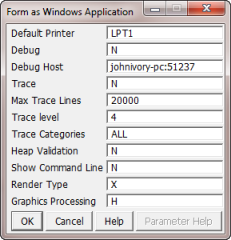
Press the button to execute the form.
2. Your form should appear something like this:
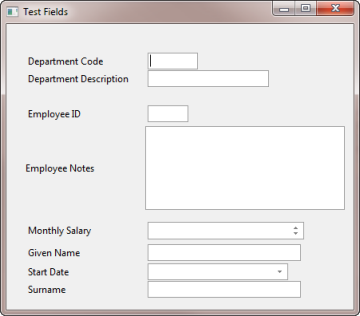
3. Test your new fields:
a. Enter a large amount of text into the Notes multi-line entry field. Notice the scroll bar appears.
b. Adjust the salary using the spin buttons or the Up and Down buttons. Notice how the value is formatted when you move the focus away from the field.
c. Change the Start Date using the calendar.
4. Close the form.