Step 1. Confirm Connection to LANSA Master System (Optional)
REP012 - Check In Objects
You can only perform this step if you can access your LANSA master system on the iSeries.
In this step you will check the contents of your LANSA master system and confirm that your master system profile and task ID are valid by connecting to the master.
1. Logon to your LANSA master system using Client Access or any available 5250 emulator. Use your developer profile and task ID to confirm that the profile and task ID are valid for development on the master. Logon to the LANSA partition where you will check in your changes. For example:
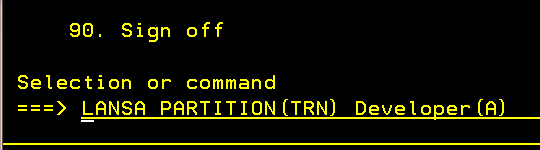
Note: Use the partition name assigned for training.
2. From the LANSA Main System Menu, select the option to .
Use the field, to list files beginning with your initials. At this point your files are not defined in LANSA for iSeries. Your list of files will look something like the following:
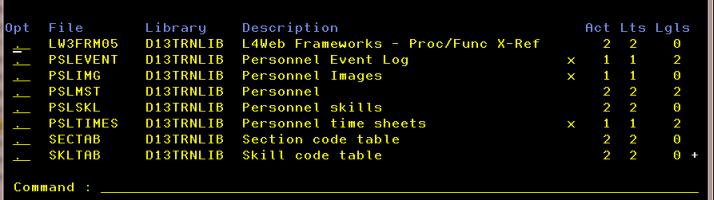
3. Exit the LANSA master system.