Step 3. Create Access Route from Employee File
REP009 - Access Routes and PJFs
In this step you will create an access route from the Employee file to the Department file to describe the file relationship.
1. Open file iiiEmployees in the Editor.
2. Select the tab. Ensure that the tab is visible.
3. Use the button on the ribbon, to select from the menu.
4. In the tab, enter the following characteristics:
|
Access route name |
iiiTODEPT |
|
Description |
To Department File |
|
Accessed file |
iiiDepartments |
|
Maximum records |
One |
|
Keep last |
|
|
Default action |
Abort and issue an error message (ABORT) |
|
Derivation: |
After virtual fields |
5. Click on and use the ellipsis button and to select the to lookup a Department as,iiiDeptCode.
6. Your definition should look like the following:.
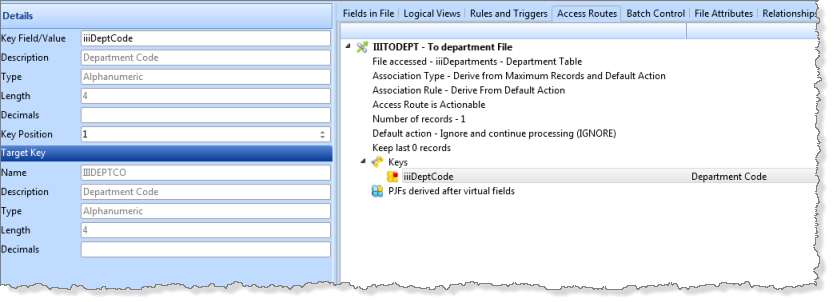
7. Save and close the file.