Step 4. View the Test Form
REP002 - Field Visualizations
In this step you will review the test form and make sure the iiiNotes field fits on the form.
1. Open the iiiTestFields form.
2. Display the tab.
3. Resize and rearrange the form so that the Notes field fits properly.
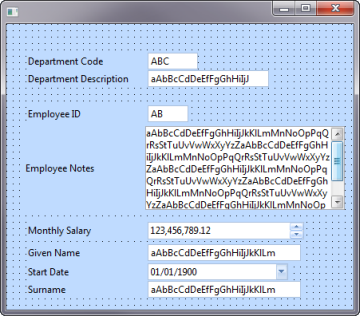
Note:
a. A selected field can be moved using the Ctrl + Cursor keys.
b. Fields can be moved as a group by selecting them with the Shft + Left Mouse or Ctrl + Left Mouse button.
4. Compile the form.