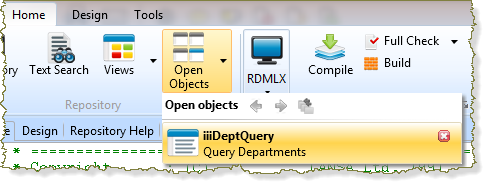Step 4. Use the Online Help Command
VED030 - Auto Complete and Command Assistant
In this step you will review the online help available for RDML commands in the LANSA Editor's tab.
1. Set focus anywhere on the FUNCTION command and press F1 to display the online help.
2. The help for the FUNCTION command from the will be displayed.
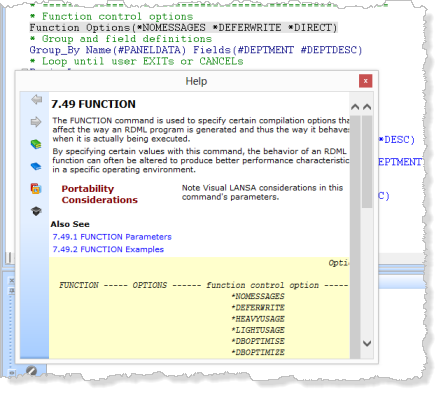
Note: Help will be displayed in a floating window, because this was your last setting when using the . The size and position was remembered when you closed it.
3. Try setting focus to other commands in the function and press F1 to review the online help.
4. Close the function. Do not save any changes. You can close any open object from the button: