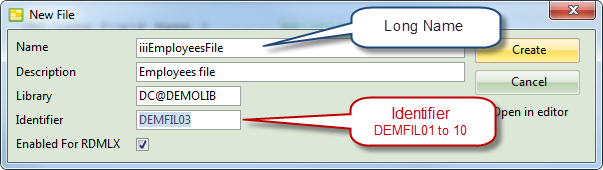Using Long Names
These tutorials assume that you are using Long Names. This means that Long Names are enabled in the partition you will be using.
- With Long Names enabled objects have two names, a Long Name and an Identifier (also referred to as the Short Name).
- With Long Names enabled, when objects such as fields, files, forms and reusable parts are created, the Long Name must be unique within the partition and may not be the same as an existing Identifier.
- A Long Name may be up to 256 characters long and may be letters and numbers with no embedded blanks. Long Names are not case sensitive, so EMPNO, EmpNo and Empno are all the same.
- An Identifier may be up to 10 characters long and may contain letters and numbers and some special characters for some objects, but these are not recommended. Field Identifiers are limited to 9 characters.
- When an object is created using a Long Name, LANSA will assign an Identifier. As you create objects, you may assign an Identifier (as long as it is unique within the partition). Identifier cannot be changed once a new object has been saved.
If you are using a Trial Copy
- If you are using a trial copy of Visual LANSA (that is, no licence) you can create files and forms using a long name, but as you create the object you must assign the restricted object Name as the Indentifier. For example: